The RAW files input is for developers how have recorded I/Q samples files. You can use this input to analyse your RAW files or to test welle.io. By default welle.io uses raw file in the u8 format (see below).
Launch welle-io as a graphical user interface, select Settings in the top-right menu, disable Auto detect and select Open RAW file. Select the binary file encoding, u8 for rtl_sdr output or cf32 for the File Sink of GNU Radio. 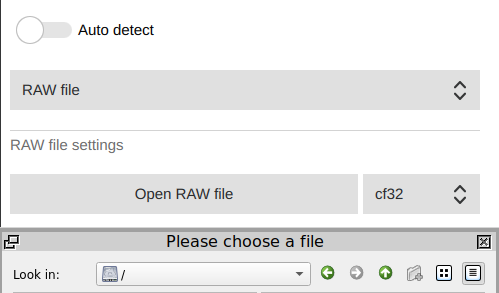
welle.io supports different rawfiles formats. You can change the raw file format with the option “–raw-format”. Please read the next sections below for more details.
u8 - 8 Bit unsigned
The I/Q samples have to be in 8-bit unsigned in the following format. 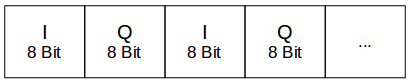
- Size: 8-bit unsigned per I and Q sample
- Sample rate: 2048000 samples/s
Sources
s8 - 8 Bit signed
The I/Q samples have to be in 8-bit signed. For the format please see the format u8.
- Size: 8-bit signed per I and Q sample
- Sample rate: 2048000 samples/s
Sources
s16le - 16 Bit signed little endian
The I/Q samples have to be in 16-bit signed little endian in the following format. 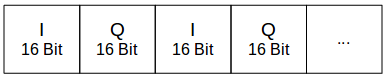
- Size: 16-bit signed little endian per I and Q sample
- Sample rate: 2048000 samples/s
Sources
Record an RAW file
There are several options to create a RAW file.
You can use the command line tool “rtl_sdr” to record a file with a rtl_sdr device.
# rtl_sdr -f frequency -s 2048000 -n samplecount yourfile
e.g.
# rtl_sdr -f 174928000 -s 2048000 -n 10000 yourfile.iq
To have a more convenient way you can use the script “dab_raw_record.sh”.
The following command records a 10 s file from the channel “5C” with the file name “CurrentDataAndTime_5C.iq”
# dab_raw_record -c 5C -t 10
If you would like to test your Opendigitalradio broadcasting set up without having broadcast hardware you can create an I/Q file.
Use “odr-dabmod” with this INI-file and the following command.
The input file has to be “DabMux.eti” and the output file is “DabMod.iq”.
You can also use the following tools to record a RAW file