Basically all rtl-sdrs with the Realtek chipset RTL2832U are supported. These are available under many different names at Amazon or eBay.
If you start welle.io without any options welle.io will detect the rtl-sdr device automatically. After enabling the “Expert mode” you can check if welle.io detects the device successfully. 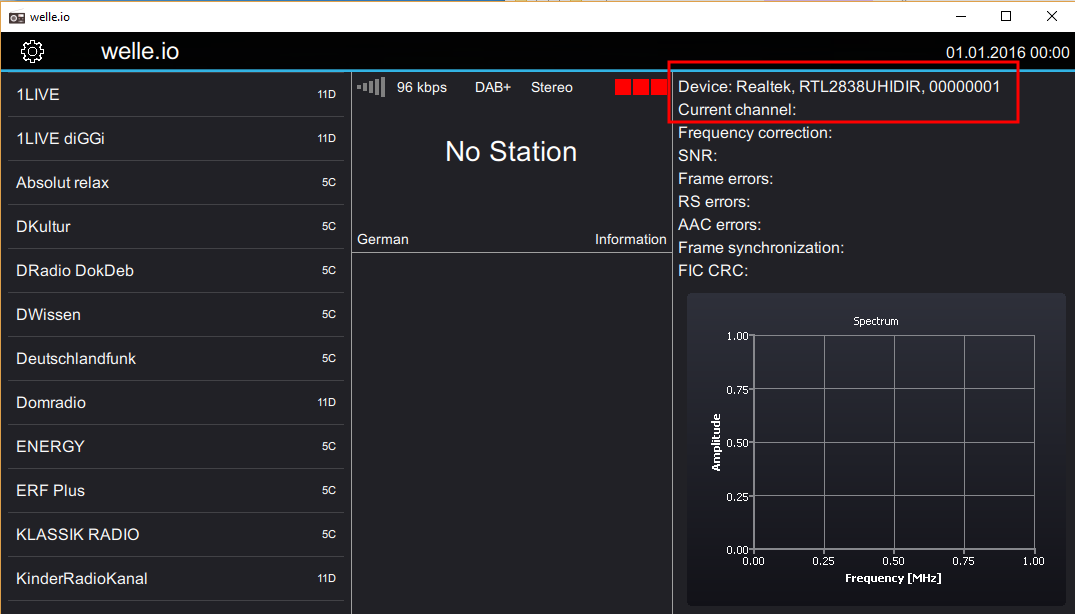
Just install the library librtlsdr.
For Ubuntu 16.04 LTS or later you can use the following command
# sudo apt install librtlsdr0