The rtl_tcp input is for advanced users how runs the tool “rtl_tcp” on a server.
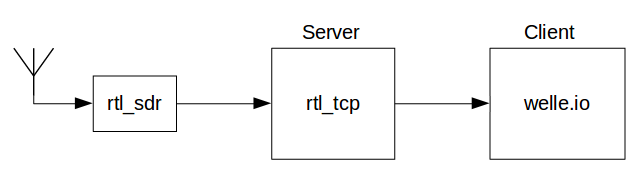
Please note that the sample rate is 2048000 samples/s. Each sample consists of a 8-bit I and a 8-bit Q part. So the data rate would be 32.768e6 bit/s = 4.096 MB/s. Please ensure that your network are able to transport this data rate stable.
Setup
To set up the rtl-tcp input navigate to the settings, disable Auto detect and enable rtl-tcp (see picture below). Afterwards you can set the IP address or set the hostname.
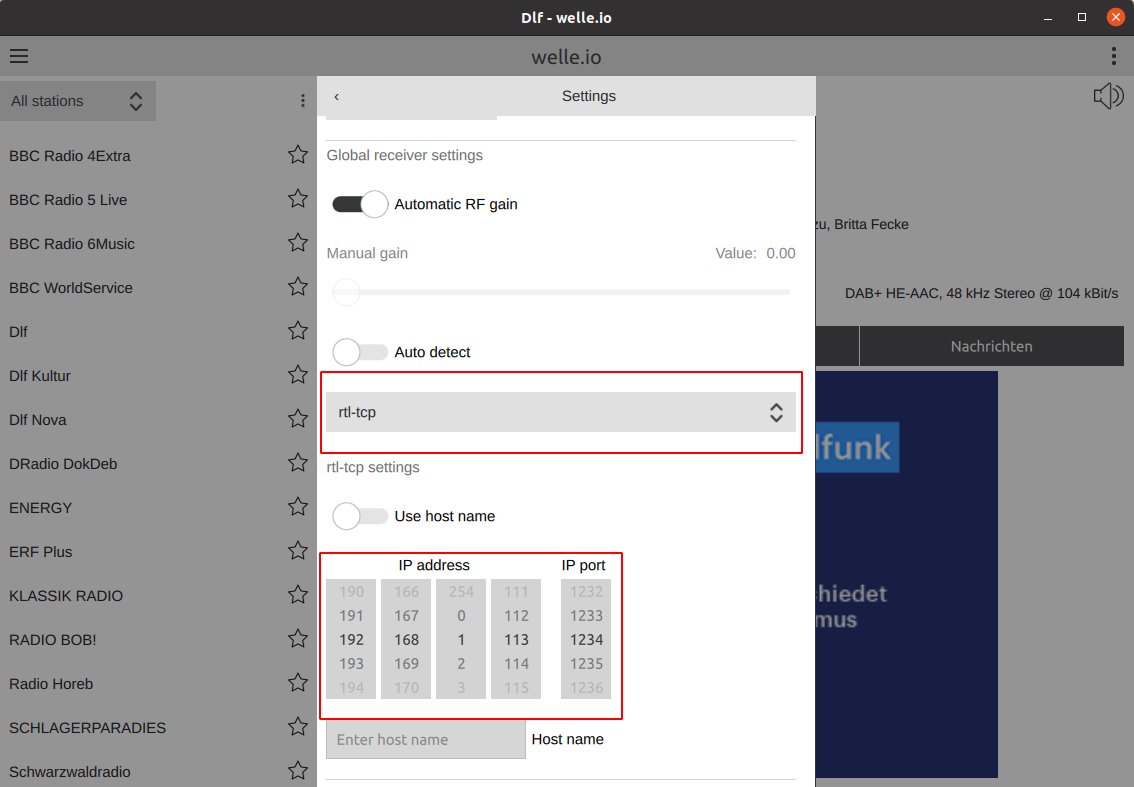
Hint
If you need to start rtl_tcp as a deamon you can use this init.d script “rtl_tcp_server”. This script starts rtl_tcp with listen on all Ethernet interfaces on port 1235.